ViX4E2PROJECT VERSION 2.2 Build 004-blue+
FOR MUT@NT HD51

ADD 2160p RESOLUTION SUPPORT TO ViX4E2PROJECT
New resolution option settings 2160p and 2160p30 ready for 4K / UHD support - Mut@nt HD51 is currently the only ViX4E2PROJECT supported receiver capable of supporting these resolution - This option will only be available in supported receivers. Tested with Astra demo 4K / UHD broadcast on 28.2 East.
ADD H.265 / HEVC SUPPORT TO ViX4E2PROJECT
H.265 / HEVC support is now built into ViX4E2PROJECT for those receivers that support this (chipset dependent) for both broadcast and stream (IPTV) services - Mut@nt HD51 is currently the only ViX4E2PROJECT supported receiver capable of supporting this however there are other future (4K and HD only) receivers which will also be capable of this. Tested with Astra demo 4K / UHD broadcast on 28.2 East.
INCLUDE FASTSCAN AND CABLESCAN OPTIONS
These options have been included as an optional extra at the request of the manufacturer as they are popular addons in parts of Europe. I have not included this within the firmware as standard as these are not compatible with popular UK providers so didn't wish to cause confusion. For those that want to use either/or of these though they are easily installed from the addons server and includes under systemplugins. I would however highly recommend that users who are familiar with these also check out AutoBouquetsMaker which is built into ViX4E2PROJECT by default and covers all and more in terms of supported providers - but the choice is yours!
NEW OPTION IN 'EPG CONFIGURATOR' MENU TO SHOW CHANNEL NUMBER ON EPG
The 'EPG Configurator' menu is now home to all EPG related setup which includes CrossEPG, EPGRefresh, EPG-Importor and all regular EPG settings, where EPG is store, file name, refresh time, provider type EPG etc. This can be accessed at Menu > Setup > System > EPG Configurator. A new option has been added to allow the display of channel number in the EPG (thanks for bbbuk for a large amount of this source code) which adds to previous service name and picon options. This setting is is accessed in the GraphicalEPG settings menu within EPG Configurator, set 'Service Title mode' and 'Use Channel Numbers from specific Bouquet' to your preferred choice - For example in the above screen shot this is set to Channel Number and Service Name and Entertainment.
ViX4E2PROJECT PANEL INCLUDED - IMAGE MANAGER REMOVED
The usual ViX4E2PROJECT panel is included as standard (accessed via Blue Button > ViX4E2PROJECT and/or Menu > Setup > ViX4E2PROJECT) though the Image Manager option has been removed as this is not currently compatible with the boot method. All other usual options are included though including Backup Manager for backup and restore of settings.
ENSURE ONLY USABLE STORAGE DEVICES ARE DISPLAYED
The usual storage devices options are available and extra 'fake' storage devices shown because of the chipset architecture have been disabled. In short this means only actually usable storage devices will be displayed (internal SATA and/or USB devices) and can be used and initialised in the normal way.
ADD EXTRA SOFTCAM OPTIONS
There are now regular and lite versions of OScam available - OSCamlite makes for very easy configuration with the use of a template to mask most configuration settings/options on the OScam WebIf making only the most commonly required options visible. Make sure you install the correct version for your hardware HD51_ONLY = Mut@nt HD51 (Broadcom ARM based), SH4_ONLY = All SH4 based receivers (Amiko Alien range), WETEK_ONLY = Wetek Play / OpenELEC, MIPS_ONLY = All Broadcom Mipsel based receivers (Basically anything else that's not already been mentioned!). Once the Softcam of any type is installed it needs to be activated in the Softcam Manager which can be accessed at Menu > Setup > SoftCam / CI > Softcam Manager. When activated in the case of OScam the WebIf can then be accessed at "http://ip-adress-of-receiver:8888" NOTE: SOFTCAM SUPPORT AND DISCUSSION WILL NOT BE ACCEPTED ON HERE - DO NOT ASK!
INCLUDES LATEST AVAILABLE BUILD OF AUTOBOUQUETSMAKER
Latest available as of August 29th, 2016 which includes various area updates and now includes more familiar channel numbering as well as option to online update configuration files to keep up to date without the need to uninstall/install.
PLEASE NOTE: WHILE SIMILAR IN OPERATION ViX4E2PROJECT IS NOT THE SAME AS OpenViX - ViX4E2PROJECT IS NOW BEING BUILT FROM THE GROUND UP ON MY OWN BUILD SERVERS UNDER THE LATEST OE-ALLIANCE 3.4 BRANCH AND INCLUDES MANY ENHANCEMENTS SUCH AS MENU LAYOUTS (GRAPHICAL EPG, EPG CONFIGURATOR, CROSSEPG, TRANSCODING SETUP ETC.), ENHANCED BLUE HD SKIN AS DEFAULT, ONLINE UPDATE AND ADDONS SPECIFIC TO ViX4E2PROJECT, BUILT IN WIFI, DVB USB SUPPORT, ENHANCED DRIVER AND FEATURE SUPPORT SPECIFIC TO SUPPORTED MODELS AND MORE. ANY ISSUES AND/OR QUESTIONS REGARDING ViX4E2PROJECT SPECIFIC RELEASES SHOULD BE ASKED ON THE SUPPORT DISCUSSION FORUM HERE ONLY, THANKS.
AVAILABLE AS USB IMAGE FLASH ATTACHED
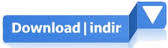
http://www.vix4projects.com/forum/at...2&d=1472549676
FOR MUT@NT HD51

ADD 2160p RESOLUTION SUPPORT TO ViX4E2PROJECT
New resolution option settings 2160p and 2160p30 ready for 4K / UHD support - Mut@nt HD51 is currently the only ViX4E2PROJECT supported receiver capable of supporting these resolution - This option will only be available in supported receivers. Tested with Astra demo 4K / UHD broadcast on 28.2 East.
ADD H.265 / HEVC SUPPORT TO ViX4E2PROJECT
H.265 / HEVC support is now built into ViX4E2PROJECT for those receivers that support this (chipset dependent) for both broadcast and stream (IPTV) services - Mut@nt HD51 is currently the only ViX4E2PROJECT supported receiver capable of supporting this however there are other future (4K and HD only) receivers which will also be capable of this. Tested with Astra demo 4K / UHD broadcast on 28.2 East.
INCLUDE FASTSCAN AND CABLESCAN OPTIONS
These options have been included as an optional extra at the request of the manufacturer as they are popular addons in parts of Europe. I have not included this within the firmware as standard as these are not compatible with popular UK providers so didn't wish to cause confusion. For those that want to use either/or of these though they are easily installed from the addons server and includes under systemplugins. I would however highly recommend that users who are familiar with these also check out AutoBouquetsMaker which is built into ViX4E2PROJECT by default and covers all and more in terms of supported providers - but the choice is yours!
NEW OPTION IN 'EPG CONFIGURATOR' MENU TO SHOW CHANNEL NUMBER ON EPG
The 'EPG Configurator' menu is now home to all EPG related setup which includes CrossEPG, EPGRefresh, EPG-Importor and all regular EPG settings, where EPG is store, file name, refresh time, provider type EPG etc. This can be accessed at Menu > Setup > System > EPG Configurator. A new option has been added to allow the display of channel number in the EPG (thanks for bbbuk for a large amount of this source code) which adds to previous service name and picon options. This setting is is accessed in the GraphicalEPG settings menu within EPG Configurator, set 'Service Title mode' and 'Use Channel Numbers from specific Bouquet' to your preferred choice - For example in the above screen shot this is set to Channel Number and Service Name and Entertainment.
ViX4E2PROJECT PANEL INCLUDED - IMAGE MANAGER REMOVED
The usual ViX4E2PROJECT panel is included as standard (accessed via Blue Button > ViX4E2PROJECT and/or Menu > Setup > ViX4E2PROJECT) though the Image Manager option has been removed as this is not currently compatible with the boot method. All other usual options are included though including Backup Manager for backup and restore of settings.
ENSURE ONLY USABLE STORAGE DEVICES ARE DISPLAYED
The usual storage devices options are available and extra 'fake' storage devices shown because of the chipset architecture have been disabled. In short this means only actually usable storage devices will be displayed (internal SATA and/or USB devices) and can be used and initialised in the normal way.
ADD EXTRA SOFTCAM OPTIONS
There are now regular and lite versions of OScam available - OSCamlite makes for very easy configuration with the use of a template to mask most configuration settings/options on the OScam WebIf making only the most commonly required options visible. Make sure you install the correct version for your hardware HD51_ONLY = Mut@nt HD51 (Broadcom ARM based), SH4_ONLY = All SH4 based receivers (Amiko Alien range), WETEK_ONLY = Wetek Play / OpenELEC, MIPS_ONLY = All Broadcom Mipsel based receivers (Basically anything else that's not already been mentioned!). Once the Softcam of any type is installed it needs to be activated in the Softcam Manager which can be accessed at Menu > Setup > SoftCam / CI > Softcam Manager. When activated in the case of OScam the WebIf can then be accessed at "http://ip-adress-of-receiver:8888" NOTE: SOFTCAM SUPPORT AND DISCUSSION WILL NOT BE ACCEPTED ON HERE - DO NOT ASK!
INCLUDES LATEST AVAILABLE BUILD OF AUTOBOUQUETSMAKER
Latest available as of August 29th, 2016 which includes various area updates and now includes more familiar channel numbering as well as option to online update configuration files to keep up to date without the need to uninstall/install.
PLEASE NOTE: WHILE SIMILAR IN OPERATION ViX4E2PROJECT IS NOT THE SAME AS OpenViX - ViX4E2PROJECT IS NOW BEING BUILT FROM THE GROUND UP ON MY OWN BUILD SERVERS UNDER THE LATEST OE-ALLIANCE 3.4 BRANCH AND INCLUDES MANY ENHANCEMENTS SUCH AS MENU LAYOUTS (GRAPHICAL EPG, EPG CONFIGURATOR, CROSSEPG, TRANSCODING SETUP ETC.), ENHANCED BLUE HD SKIN AS DEFAULT, ONLINE UPDATE AND ADDONS SPECIFIC TO ViX4E2PROJECT, BUILT IN WIFI, DVB USB SUPPORT, ENHANCED DRIVER AND FEATURE SUPPORT SPECIFIC TO SUPPORTED MODELS AND MORE. ANY ISSUES AND/OR QUESTIONS REGARDING ViX4E2PROJECT SPECIFIC RELEASES SHOULD BE ASKED ON THE SUPPORT DISCUSSION FORUM HERE ONLY, THANKS.
AVAILABLE AS USB IMAGE FLASH ATTACHED
http://www.vix4projects.com/forum/at...2&d=1472549676












Yorum yap