HowtowatchTandberg/DirectorchannelswithOscam-emu
MENU
1.0 INTRODUCTION TO TANDBERG
2.0 HOW TO GET TANDBERG CHANNELS WORKING IN ENIGMA 2 DECODER/RECEIVER
2.1 How To Install Oscam-Emu
2.2 configs
3.0 AUTO ROLLING
1.0 INTRODUCTION TO TANDBERG
As you are aware, Tandberg/Director encryption system has been hacked by the highly esteemed guru Colibri. Tandberg (or Director) encryption system is used for very few channels (like Arena Sports on 39 East), CNBC on 68.5 East ,but it is widely used for encryption of major sports events live feeds (like Olympics, Wimbledon, Premier League etc.) @ 7.0e and 10e (credits @ engineerkhan15).
Director system innovated by Tandberg (Its name is Ericsson now) and works on tandberg and ericsson IRDs. So, director is the encryption name and tandberg is the company name of the encoder/receiver. The exact name of this encryption is TTV DirectorV5 and also known as Director 5 or DIR5.But in this tutorial, tandberg will be used for its name

2.0 HOW TO GET TANDBERG CHANNELS WORKING IN ENIGMA 2 DECODER/RECEIVER
There have been several ways to open the encryption, but the focus here will be enigma 2 receiver. For Linux receivers (E2) you can use oscam-emu, just make sure you are using a recent version. To test whether your oscam-emu supports Tandberg simply delete the emu reader (oscam. server) and restart oscam-emu. The auto-created emu reader should have caid 1010, if not, you need a newer version. Attached is a working version of oscam-emu for those who want a working bin file
2.1 How To Install Oscam-Emu
Install oscam-emu if you know your way around it, or first of all install oscam from your image feeds and replace the bin file, Bin file is named oscam place in /usr/bin/ right click the file and change permission to 755 and config files goes to /etc/tuxbox/config/oscam/
Softcam goes into /usr/keys/ Download latest oscam-emu here
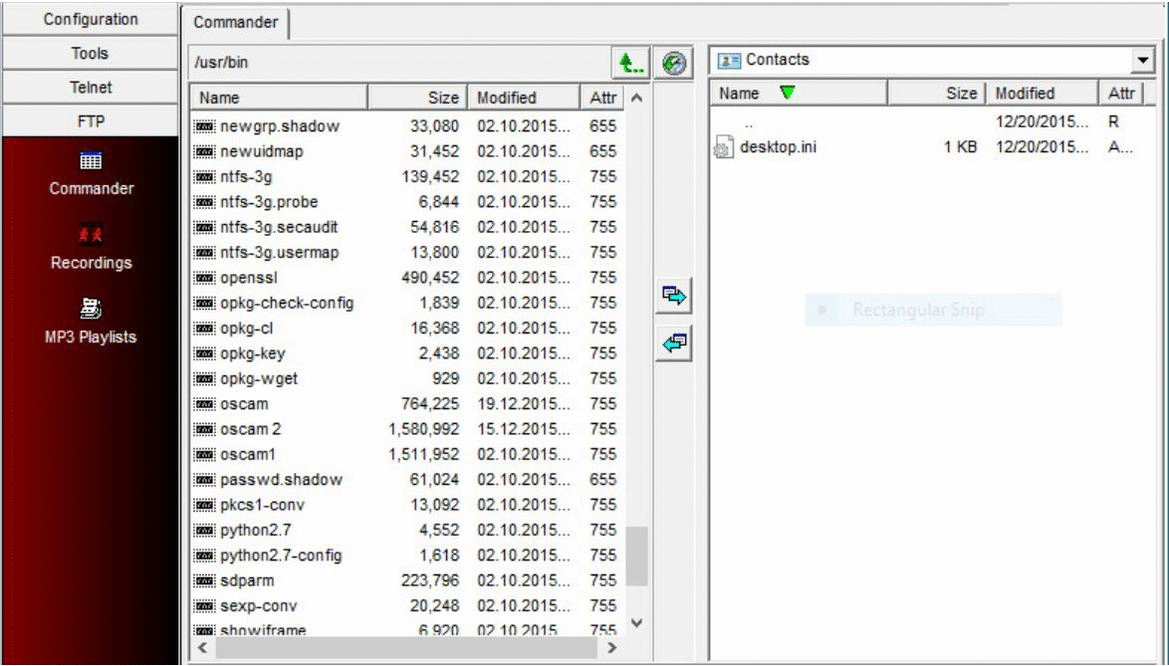
Now, oscam-emu should be working, and should be showing in the softcam panel as OSCAM
2.2 configs
Oscam.conf
##########################
###LINUXSAT-SUPPORT.COM###
##########################
[global]
logfile = /dev/null
nice = -1
lb_mode = 1
lb_save = 100
lb_reopen_mode = 1
[streamrelay]
stream_relay_enabled = 1
[dvbapi]
enabled = 1
au = 1
pmt_mode = 0
delayer = 60
user = linuxsatsupport
extended_cw_api = 2
[webif]
httpport = 8888
httpuser =
httppwd =
httprefresh = 15
httpshowmeminfo = 1
httpshowuserinfo = 1
httpshowreaderinfo = 1
httpshowcacheexinfo = 1
httpshowecminfo = 1
httpshowloadinfo = 1
httpallowed = 127.0.0.1,192.168.0.0-192.168.255.255
[newcamd]
port = 10001@
key = 0102030405060708091011121314
mgclient = 1
keepalive = 1
[cccam]
port = 12000
version = 2.1.3
build = 3165
reshare = 1
Expand
[reader]
label = oscam_emu
protocol = emu
device = emulator
caid = 0D00,0D02,090F,0500,1801,0604,2600,FFFF,0E00,4AE1,1010
detect = cd
ident = 0D00:000000,000004,000010,000014,000020,0000C0,000 0C4,0000C8,0000CC;0D02:000000,00008C,0000A0,0000A4 ,0000A8;090F:000000;0500:000000,030B00,023800,0211 10,007400,007800;1801:000000,001101;0604:000000;26 00:000000;FFFF:000000;0E00:000000;4AE1:000000;1010:000000
group = 1
blockemm-g = 1
[reader]
label = SoftCam.Key
protocol = constcw
device = /etc/tuxbox/config/SoftCam.Key
caid = 0D00,0D02,090F,0500,1801,0604,2600,FFFF,0E00,4AE1, 1010
detect = cd
ident = 0D00:000000,000004,000010,000014,000020,0000C0,000 0C4,0000C8 ,0000CC;0D02:000000,00008C,0000A0,0000A4,0000A8;09 0F:000000; 0500:000000,030B00,023800,021110,007400,007800;180 1:000000,0 07301,001101;0604:000000;2600:000000;FFFF:000000;0 E00:000000 ;4AE1:000000;1010:000000
group = 2
[reader]
label = constant.cw
protocol = constcw
device = /etc/tuxbox/config/constant.cw
caid = 0D00,0D02,090F,0500,1801,0604,2600,FFFF,0E00,4AE1, 1010
detect = cd
ident = 0D00:000000,000004,000010,000014,000020,0000C0,000 0C4,0000C8 ,0000CC;0D02:000000,00008C,0000A0,0000A4,0000A8;09 0F:000000; 0500:000000,030B00,023800,021110,007400,007800;180 1:000000,0 07301,001101;0604:000000;2600:000000;FFFF:000000;0 E00:000000 ;4AE1:000000;1010:000000
group = 3
[reader]
label = oscam.keys
protocol = constcw
device = /etc/tuxbox/config/oscam.keys
caid = 0D00,0D02,090F,0500,1801,0604,2600,FFFF,0E00,4AE1, 1010
detect = cd
ident = 0D00:000000,000004,000010,000014,000020,0000C0,000 0C4,0000C8 ,0000CC;0D02:000000,00008C,0000A0,0000A4,0000A8;09 0F:000000; 0500:000000,030B00,023800,021110,007400,007800;180 1:000000,0 07301,001101;0604:000000;2600:000000;FFFF:000000;0 E00:000000 ;4AE1:000000;1010:000000
group = 4
[reader]
label = oscam.constant.cw
protocol = constcw
device = /etc/tuxbox/config/oscam.constant.cw
caid = 0D00,0D02,090F,0500,1801,0604,2600,FFFF,0E00,4AE1, 1010
detect = cd
ident = 0D00:000000,000004,000010,000014,000020,0000C0,000 0C4,0000C8 ,0000CC;0D02:000000,00008C,0000A0,0000A4,0000A8;09 0F:000000; 0500:000000,030B00,023800,021110,007400,007800;180 1:000000,0 07301,001101;0604:000000;2600:000000;FFFF:000000;0 E00:000000 ;4AE1:000000;1010:000000
group = 5
[reader]
label = CCcam
description = none
protocol = cccam
device = none
user = user
password = pass
group = 1
cccversion = 2.1.4
[reader]
label = Newcamd
description = Newcamd Example
protocol = newcamd
device = server,port
key = 0102030405060708091011121314
user = username
password = password
group = 1
[reader]
label = Camd3
protocol = camd35
device = server,port
user = user
password = pass
group = 1
Expand
the readers should have caid and ident with 1010 and 1010:000000
[account]
description = dvbapi
user = linuxsatsupport
group = 1
very important
if you user oscam.dvbapi file search if there is a line like this
I: 1010:000000
and delete it , also add this
P: 1010:000000
if there is not a P: 1010 line then just add the P: 1010:000000
and restart your oscam
Also try to restart your oscam manual with telnet
killall -9 oscam
/usr/bin/oscam --config-dir /etc/tuxbox/config/oscam
Softcam.key
The softcam.key provided on the forum by serjoga works just fine download here
3.0 AUTO ROLLING
AU keys work only in channels that have x83 packets, such as the EPL feeds in 11020 V @ 7E. Regular channels such as Arena Sport @ 39E don't contain x83 packets and AU don't work. (credits Kebien)
Also put AU = 1 under you emulator reader
on my softcamkey you should have 64 keys representing the rom keys.
T 40 MK A2DCC12F2F260B9E
T 41 MK 13F7A829F2346D0B
...
T 7F MK BAF86B7AB5B55DE3
If you want the rest T 42 through T 7E you'll have to find them yourself (source @ GITHUB )
hope this tutorial has been helpful,please press the thanks botton
esuo2
MENU
1.0 INTRODUCTION TO TANDBERG
2.0 HOW TO GET TANDBERG CHANNELS WORKING IN ENIGMA 2 DECODER/RECEIVER
2.1 How To Install Oscam-Emu
2.2 configs
3.0 AUTO ROLLING
1.0 INTRODUCTION TO TANDBERG
As you are aware, Tandberg/Director encryption system has been hacked by the highly esteemed guru Colibri. Tandberg (or Director) encryption system is used for very few channels (like Arena Sports on 39 East), CNBC on 68.5 East ,but it is widely used for encryption of major sports events live feeds (like Olympics, Wimbledon, Premier League etc.) @ 7.0e and 10e (credits @ engineerkhan15).
Director system innovated by Tandberg (Its name is Ericsson now) and works on tandberg and ericsson IRDs. So, director is the encryption name and tandberg is the company name of the encoder/receiver. The exact name of this encryption is TTV DirectorV5 and also known as Director 5 or DIR5.But in this tutorial, tandberg will be used for its name
2.0 HOW TO GET TANDBERG CHANNELS WORKING IN ENIGMA 2 DECODER/RECEIVER
There have been several ways to open the encryption, but the focus here will be enigma 2 receiver. For Linux receivers (E2) you can use oscam-emu, just make sure you are using a recent version. To test whether your oscam-emu supports Tandberg simply delete the emu reader (oscam. server) and restart oscam-emu. The auto-created emu reader should have caid 1010, if not, you need a newer version. Attached is a working version of oscam-emu for those who want a working bin file
2.1 How To Install Oscam-Emu
Install oscam-emu if you know your way around it, or first of all install oscam from your image feeds and replace the bin file, Bin file is named oscam place in /usr/bin/ right click the file and change permission to 755 and config files goes to /etc/tuxbox/config/oscam/
Softcam goes into /usr/keys/ Download latest oscam-emu here
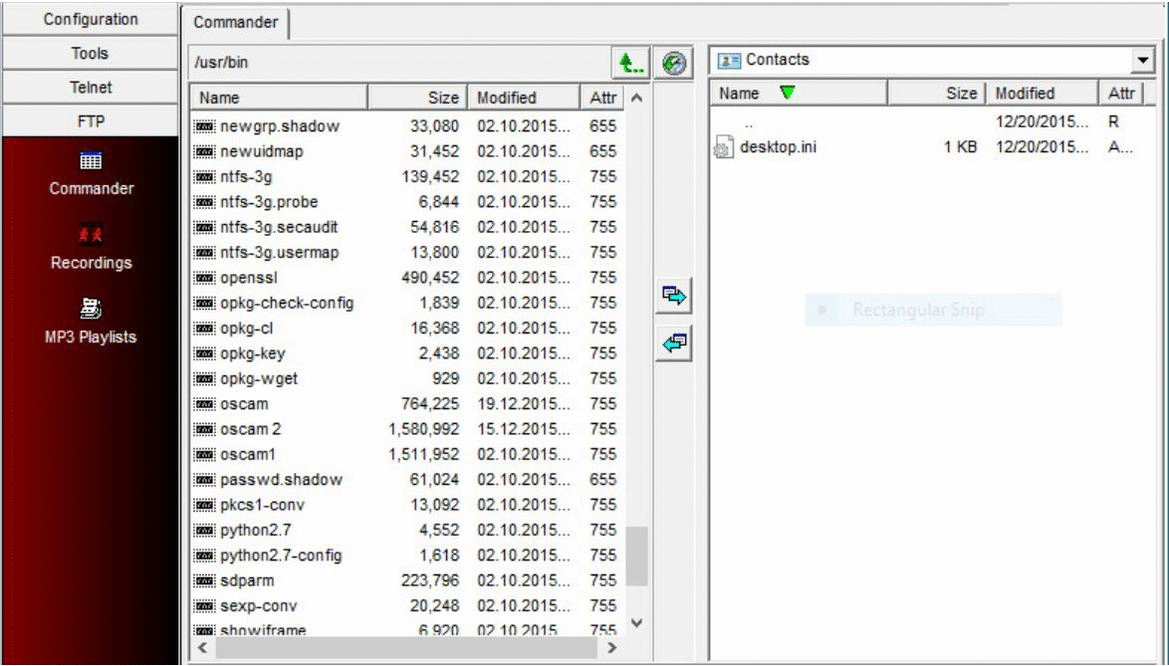
Now, oscam-emu should be working, and should be showing in the softcam panel as OSCAM
2.2 configs
Oscam.conf
##########################
###LINUXSAT-SUPPORT.COM###
##########################
[global]
logfile = /dev/null
nice = -1
lb_mode = 1
lb_save = 100
lb_reopen_mode = 1
[streamrelay]
stream_relay_enabled = 1
[dvbapi]
enabled = 1
au = 1
pmt_mode = 0
delayer = 60
user = linuxsatsupport
extended_cw_api = 2
[webif]
httpport = 8888
httpuser =
httppwd =
httprefresh = 15
httpshowmeminfo = 1
httpshowuserinfo = 1
httpshowreaderinfo = 1
httpshowcacheexinfo = 1
httpshowecminfo = 1
httpshowloadinfo = 1
httpallowed = 127.0.0.1,192.168.0.0-192.168.255.255
[newcamd]
port = 10001@
key = 0102030405060708091011121314
mgclient = 1
keepalive = 1
[cccam]
port = 12000
version = 2.1.3
build = 3165
reshare = 1
Expand
[reader]
label = oscam_emu
protocol = emu
device = emulator
caid = 0D00,0D02,090F,0500,1801,0604,2600,FFFF,0E00,4AE1,1010
detect = cd
ident = 0D00:000000,000004,000010,000014,000020,0000C0,000 0C4,0000C8,0000CC;0D02:000000,00008C,0000A0,0000A4 ,0000A8;090F:000000;0500:000000,030B00,023800,0211 10,007400,007800;1801:000000,001101;0604:000000;26 00:000000;FFFF:000000;0E00:000000;4AE1:000000;1010:000000
group = 1
blockemm-g = 1
[reader]
label = SoftCam.Key
protocol = constcw
device = /etc/tuxbox/config/SoftCam.Key
caid = 0D00,0D02,090F,0500,1801,0604,2600,FFFF,0E00,4AE1, 1010
detect = cd
ident = 0D00:000000,000004,000010,000014,000020,0000C0,000 0C4,0000C8 ,0000CC;0D02:000000,00008C,0000A0,0000A4,0000A8;09 0F:000000; 0500:000000,030B00,023800,021110,007400,007800;180 1:000000,0 07301,001101;0604:000000;2600:000000;FFFF:000000;0 E00:000000 ;4AE1:000000;1010:000000
group = 2
[reader]
label = constant.cw
protocol = constcw
device = /etc/tuxbox/config/constant.cw
caid = 0D00,0D02,090F,0500,1801,0604,2600,FFFF,0E00,4AE1, 1010
detect = cd
ident = 0D00:000000,000004,000010,000014,000020,0000C0,000 0C4,0000C8 ,0000CC;0D02:000000,00008C,0000A0,0000A4,0000A8;09 0F:000000; 0500:000000,030B00,023800,021110,007400,007800;180 1:000000,0 07301,001101;0604:000000;2600:000000;FFFF:000000;0 E00:000000 ;4AE1:000000;1010:000000
group = 3
[reader]
label = oscam.keys
protocol = constcw
device = /etc/tuxbox/config/oscam.keys
caid = 0D00,0D02,090F,0500,1801,0604,2600,FFFF,0E00,4AE1, 1010
detect = cd
ident = 0D00:000000,000004,000010,000014,000020,0000C0,000 0C4,0000C8 ,0000CC;0D02:000000,00008C,0000A0,0000A4,0000A8;09 0F:000000; 0500:000000,030B00,023800,021110,007400,007800;180 1:000000,0 07301,001101;0604:000000;2600:000000;FFFF:000000;0 E00:000000 ;4AE1:000000;1010:000000
group = 4
[reader]
label = oscam.constant.cw
protocol = constcw
device = /etc/tuxbox/config/oscam.constant.cw
caid = 0D00,0D02,090F,0500,1801,0604,2600,FFFF,0E00,4AE1, 1010
detect = cd
ident = 0D00:000000,000004,000010,000014,000020,0000C0,000 0C4,0000C8 ,0000CC;0D02:000000,00008C,0000A0,0000A4,0000A8;09 0F:000000; 0500:000000,030B00,023800,021110,007400,007800;180 1:000000,0 07301,001101;0604:000000;2600:000000;FFFF:000000;0 E00:000000 ;4AE1:000000;1010:000000
group = 5
[reader]
label = CCcam
description = none
protocol = cccam
device = none
user = user
password = pass
group = 1
cccversion = 2.1.4
[reader]
label = Newcamd
description = Newcamd Example
protocol = newcamd
device = server,port
key = 0102030405060708091011121314
user = username
password = password
group = 1
[reader]
label = Camd3
protocol = camd35
device = server,port
user = user
password = pass
group = 1
Expand
the readers should have caid and ident with 1010 and 1010:000000
[account]
description = dvbapi
user = linuxsatsupport
group = 1
very important
if you user oscam.dvbapi file search if there is a line like this
I: 1010:000000
and delete it , also add this
P: 1010:000000
if there is not a P: 1010 line then just add the P: 1010:000000
and restart your oscam
Also try to restart your oscam manual with telnet
killall -9 oscam
/usr/bin/oscam --config-dir /etc/tuxbox/config/oscam
Softcam.key
The softcam.key provided on the forum by serjoga works just fine download here
3.0 AUTO ROLLING
AU keys work only in channels that have x83 packets, such as the EPL feeds in 11020 V @ 7E. Regular channels such as Arena Sport @ 39E don't contain x83 packets and AU don't work. (credits Kebien)
Also put AU = 1 under you emulator reader
on my softcamkey you should have 64 keys representing the rom keys.
T 40 MK A2DCC12F2F260B9E
T 41 MK 13F7A829F2346D0B
...
T 7F MK BAF86B7AB5B55DE3
If you want the rest T 42 through T 7E you'll have to find them yourself (source @ GITHUB )
hope this tutorial has been helpful,please press the thanks botton
esuo2
